Mailchimp
Settings > Integration > Mailchimp
1. Sign up or log in to your Mailchimp account
2. Create your contact list
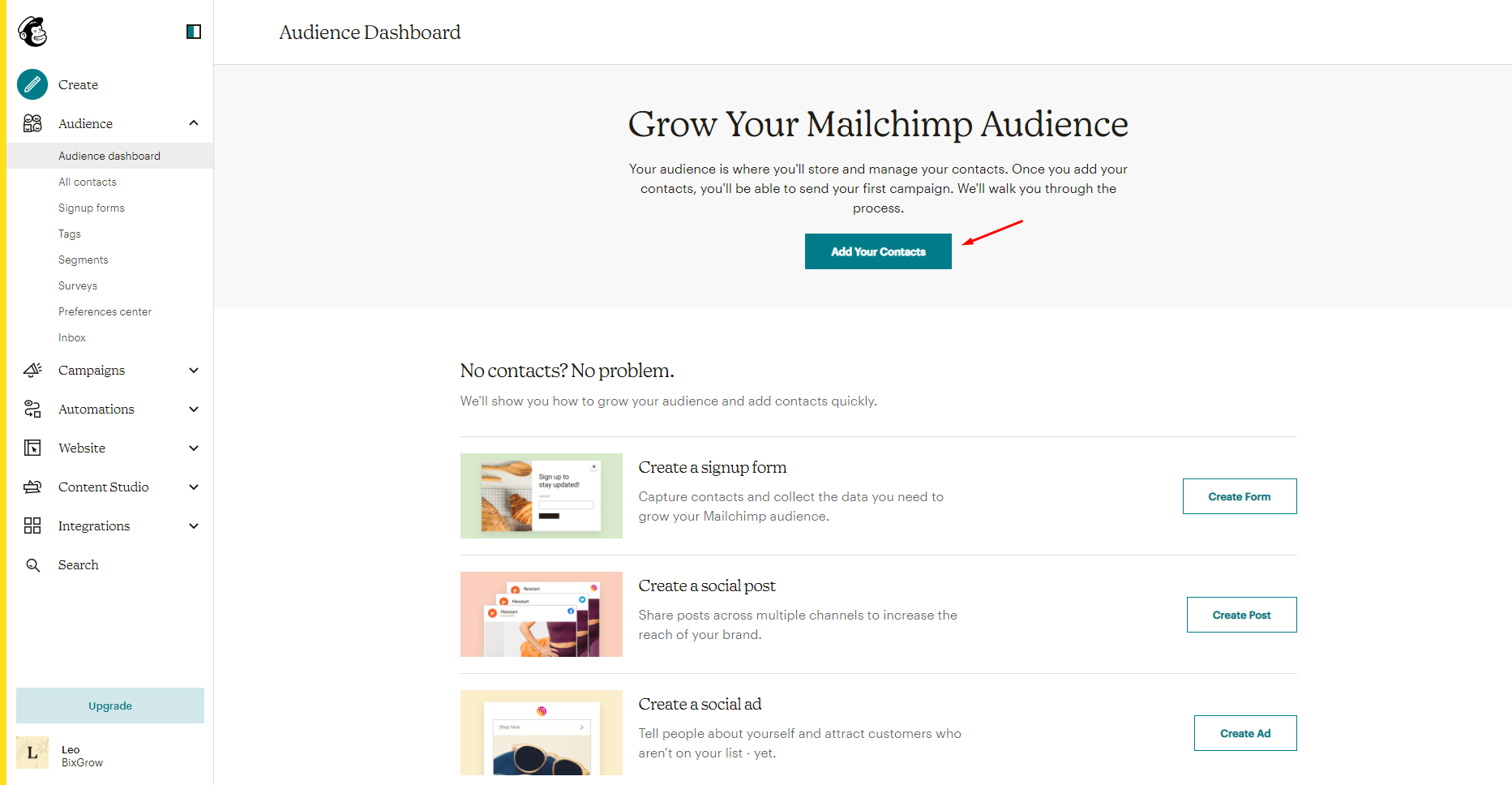
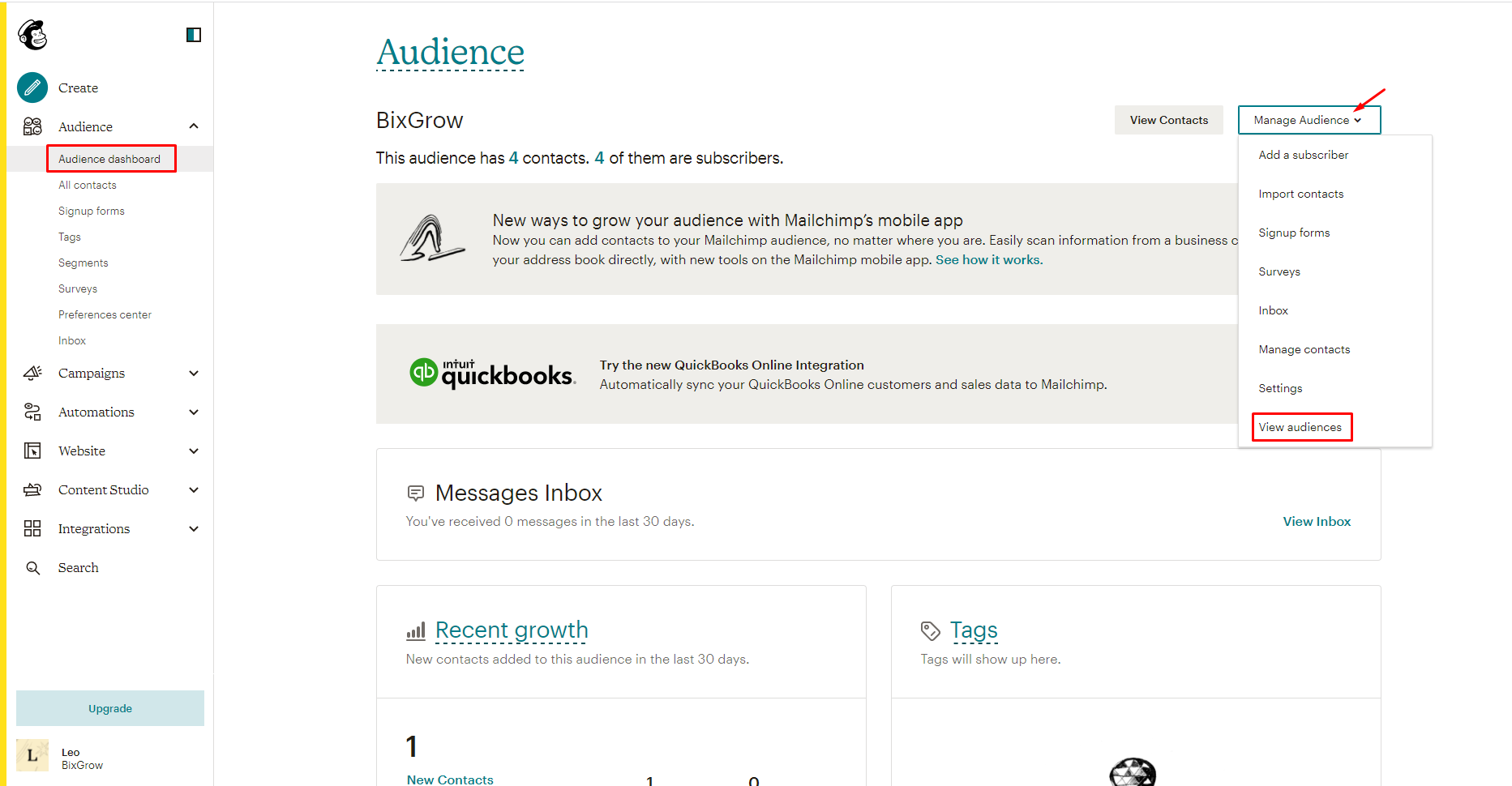
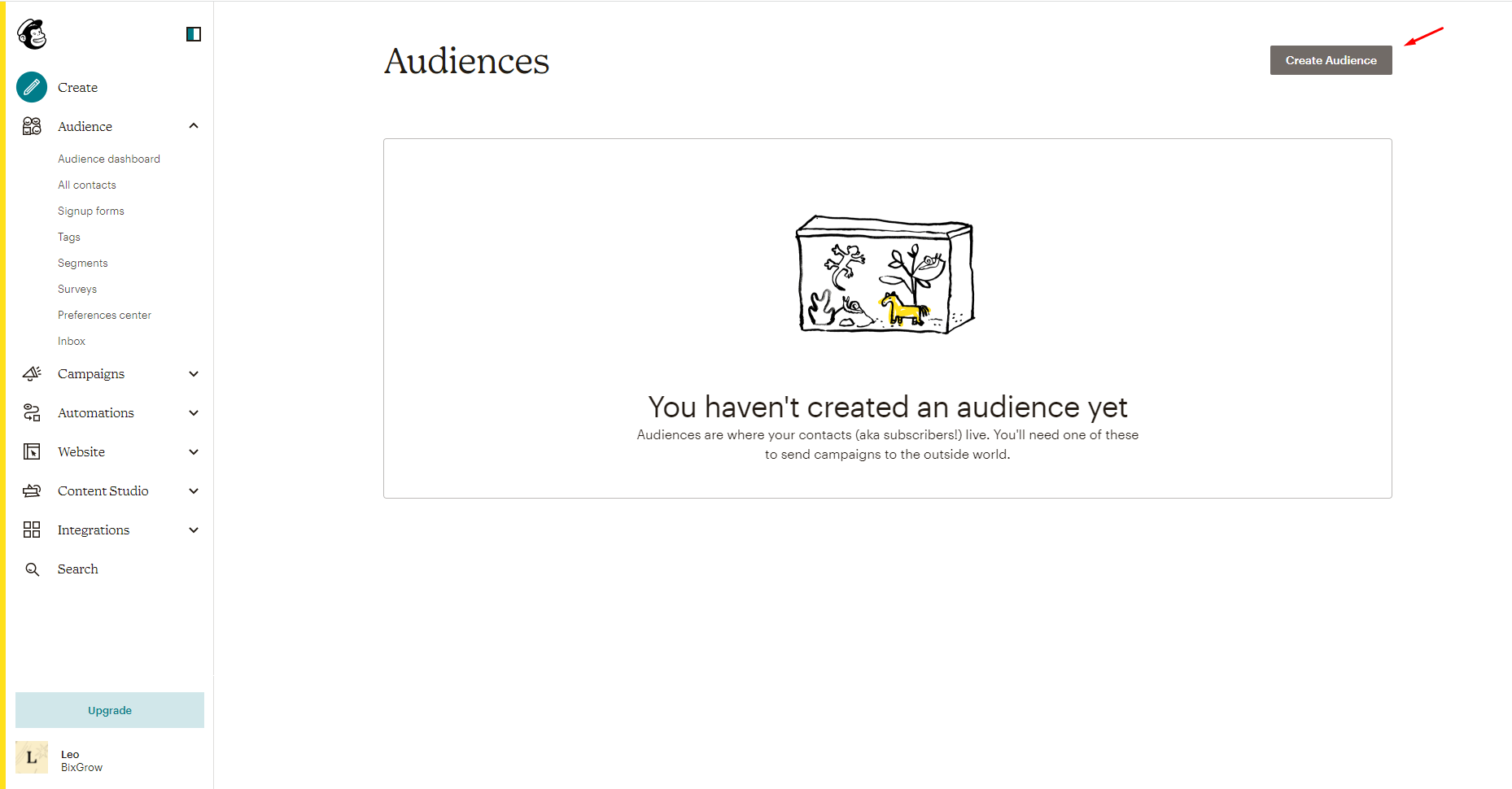
3. Get the MailChimp API key and integrate
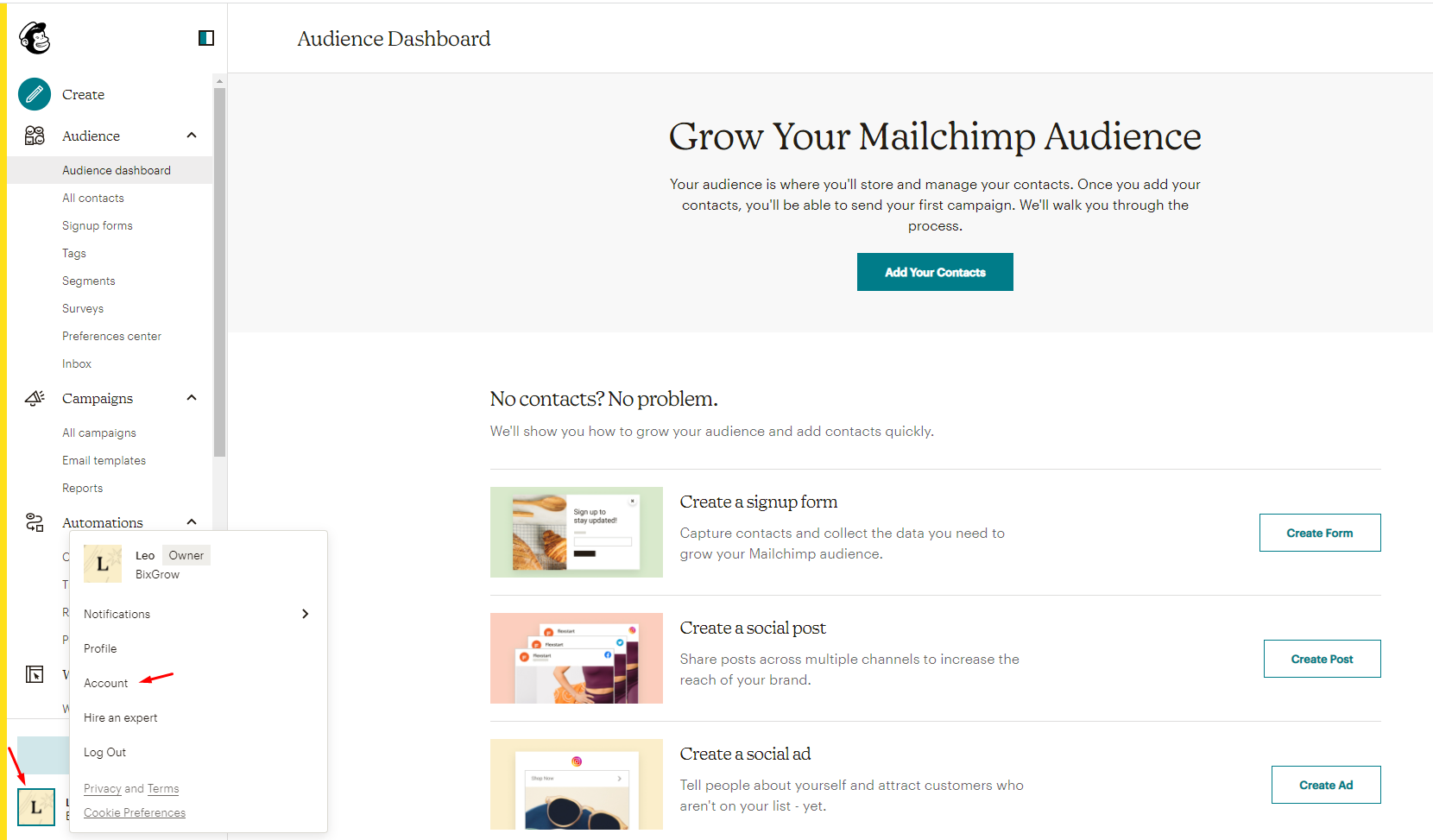
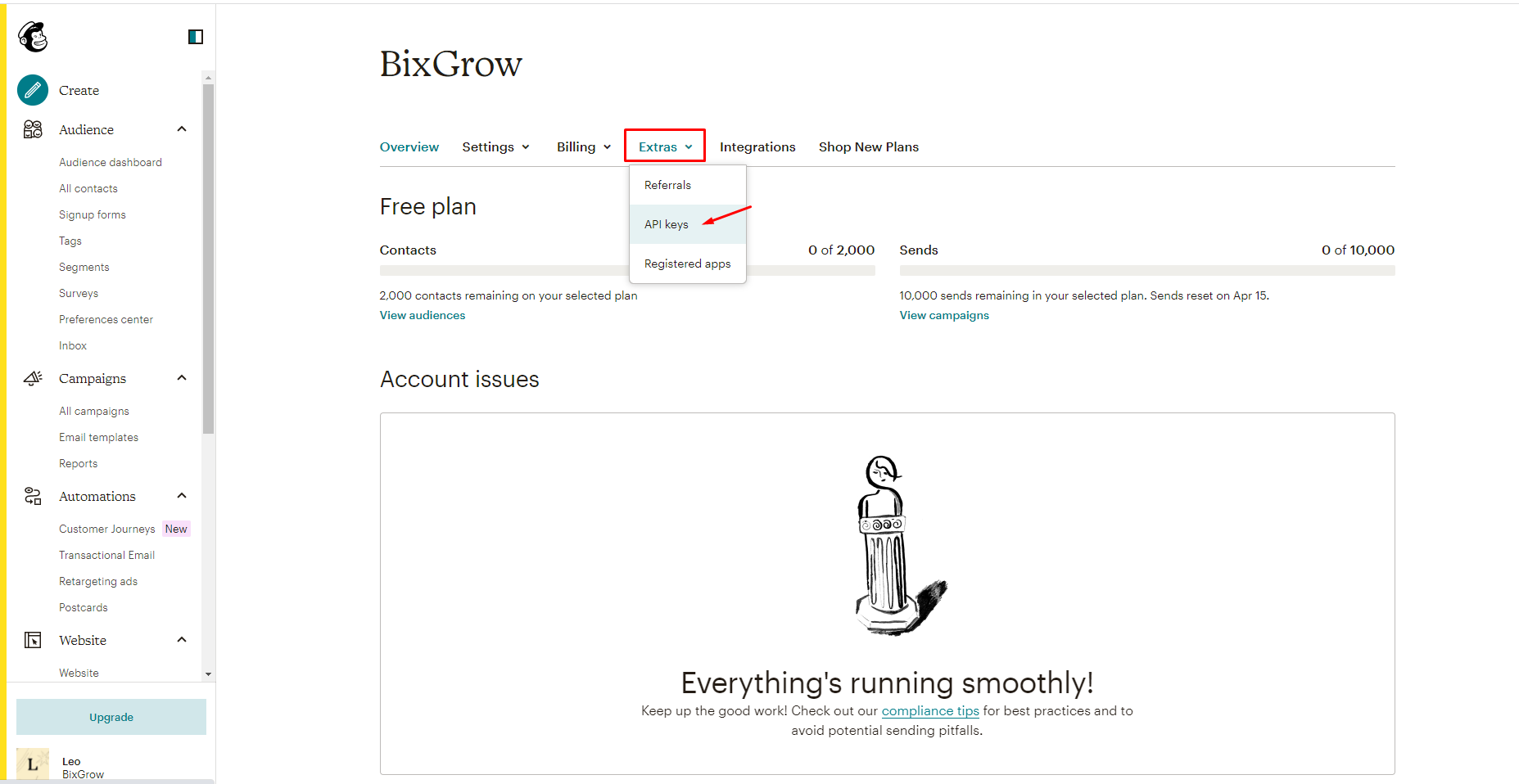
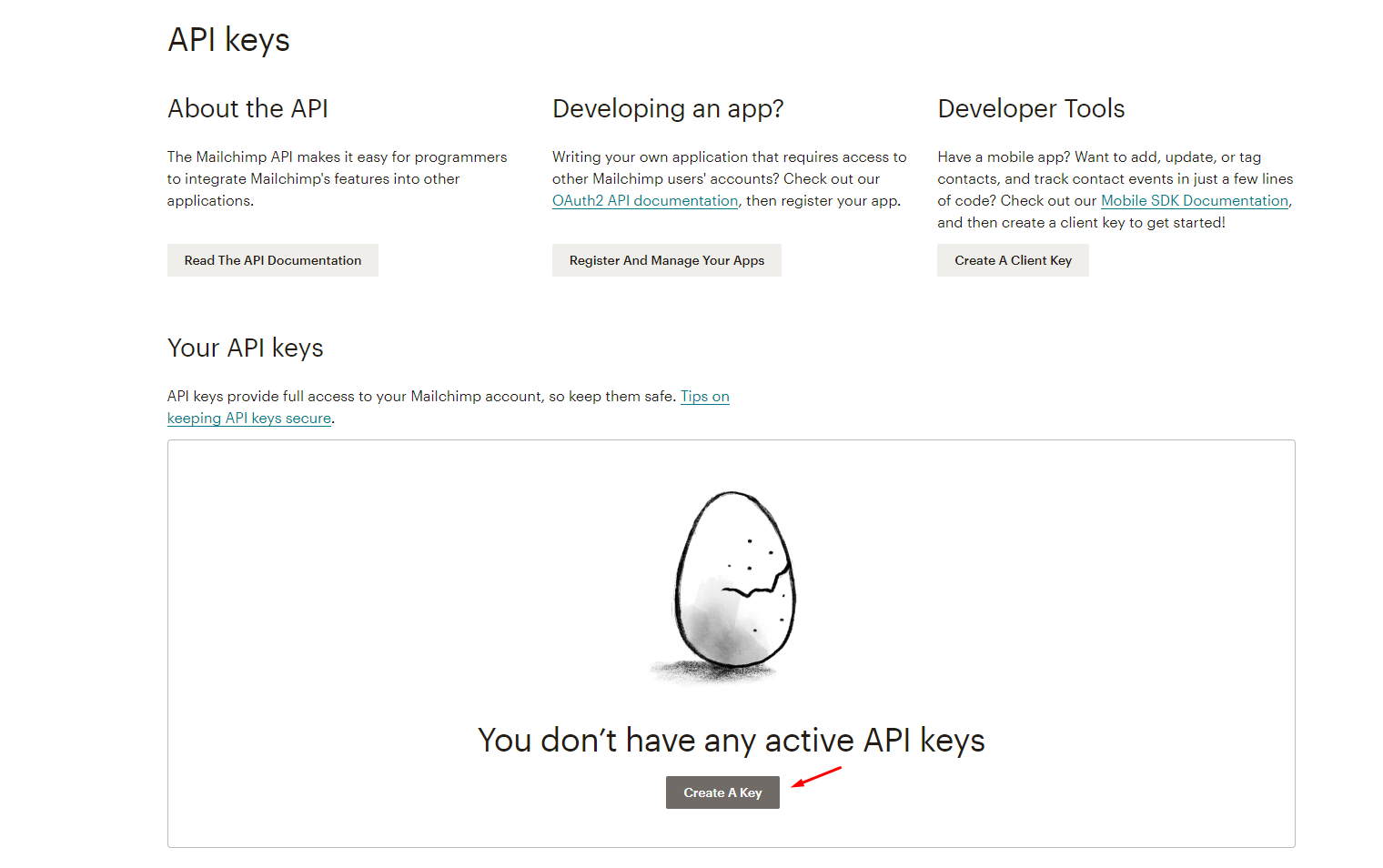
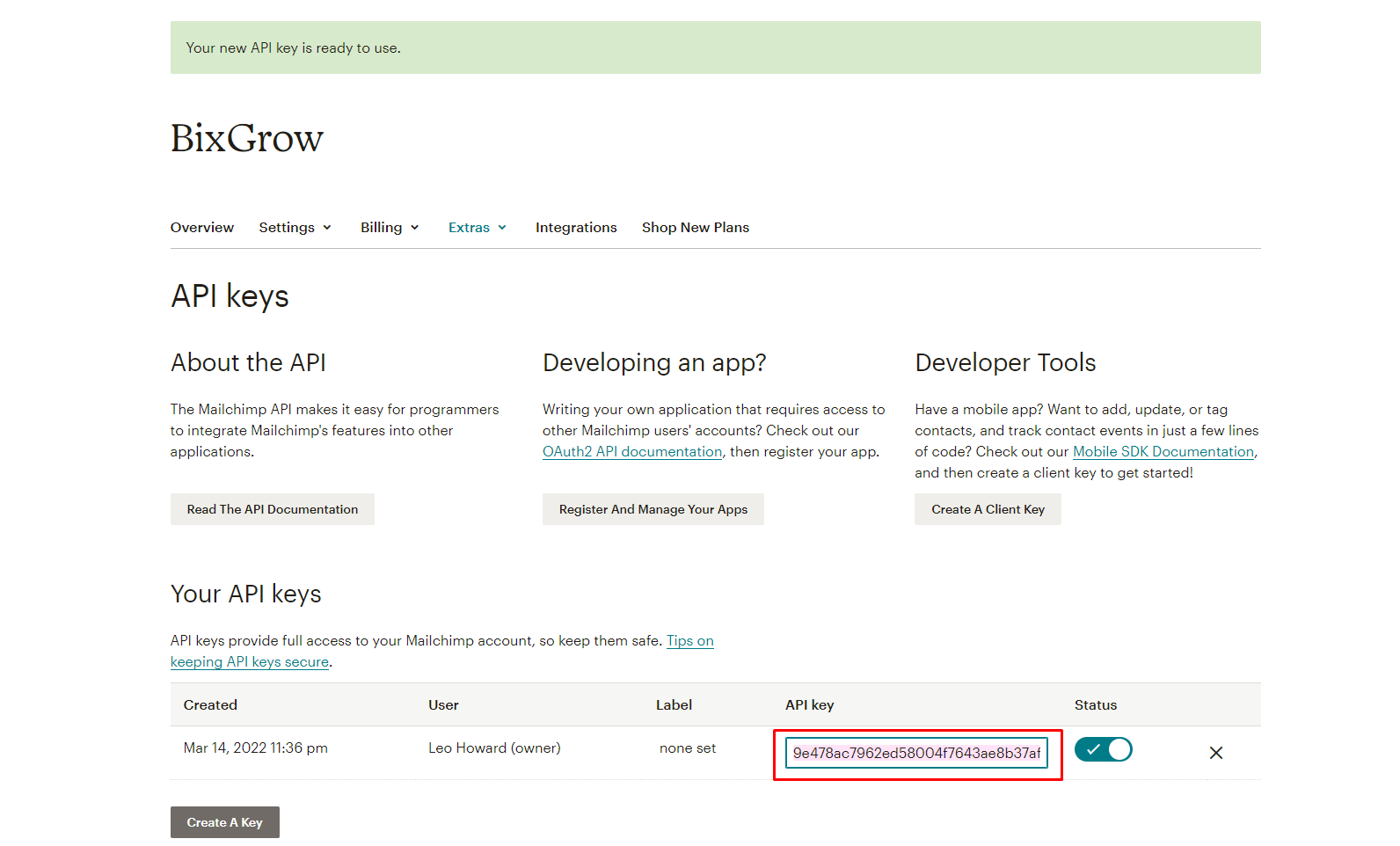



Last updated