Registration fees
Extra functions > Membership Fees
This is where you can require affiliates to pay membership fees for joining your programs. Affiliates will then sign up, pay the fee, and be accepted into the program once the payment has been confirmed.
1. Activate your PayPal recipient account
First, please bind the PayPal account that you're going to use for receiving membership fees from affiliates. Before we begin, please remember that a PayPal Business Account is required for activation.
Log in to your PayPal account
Log in using your PayPal account's email address and password.


Here, click on Developer to access your PayPal Developer Dashboard.


Create your app
Go to Apps & Credentials, switch from Sandbox to Live mode, and then click Create App.
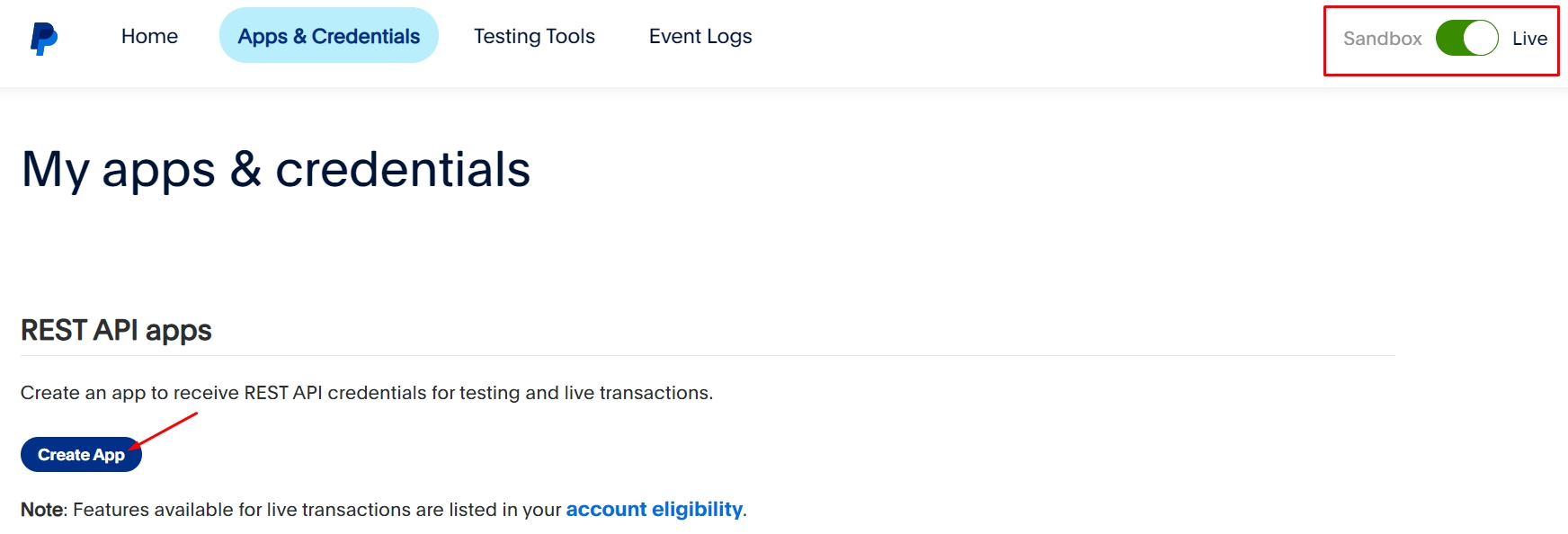
Next, fill in the app name (e.g. BixGrow Membership) and click Create App.

Now, you will see your Client ID and Secret, which will be used in the next step.

(optional) You can scroll down and uncheck the Payouts box, as there's no need for this feature to receive payments.

Activate in BixGrow
Return to BixGrow > Extra functions > Membership Fees and click the Activate button.

Then, enter the Client ID and Secret key you just got from PayPal.

Finally, click Save. You can now start creating membership plans.

2. Create membership plans
Please click on this New payment plan button.

Here you can put a name to the plan, select the program to which this plan will apply, set up the fee amount, and describe which perks are included when affiliates join this program with a membership.

Save the change once you're done. Now you can see that the membership plan is live and ready for any affiliate who signs up for this program.

Example
Here I sign up for the Membership Plan Test program - which I created a membership plan for.

I submit my registration and am redirected to this page, where I can pay my membership fee.

I'm redirected to PayPal to finish my payment. Once I finish, I'm redirected back to the affiliate dashboard of the program I signed up for, now already logged in.

3. Review membership plans
You can click on Re-configure if you'd like to use another PayPal account to receive membership payments.

Or on Subscription History to get a complete overview of affiliates who finished their membership payments.


If you no longer want to charge a registration fee for a program, please delete its payment plan here.

Last updated